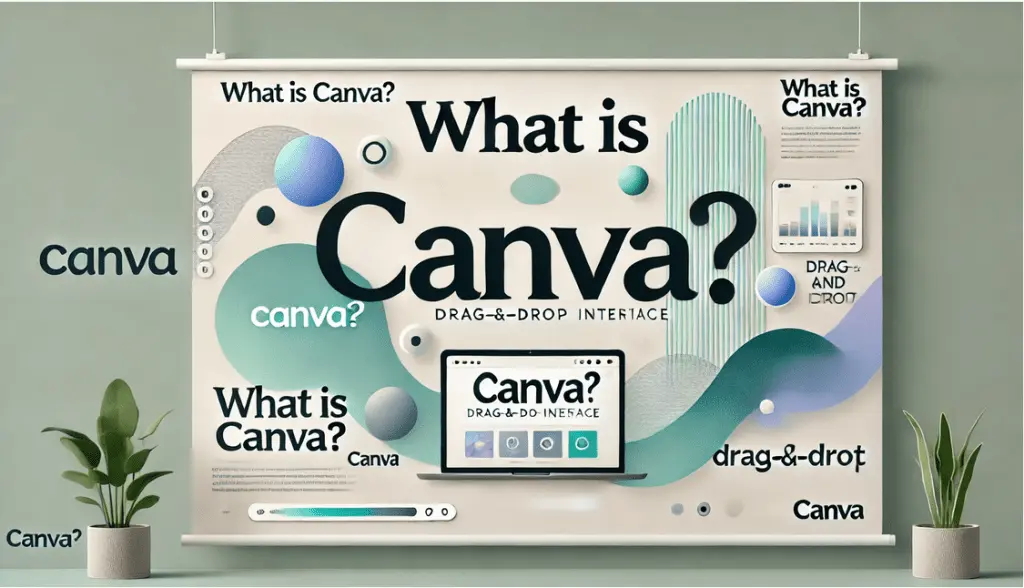
What is Canva?
Canva is an intuitive, web-based design platform that simplifies graphic creation. Its user-friendly drag-and-drop interface, paired with thousands of templates, makes it ideal for non-designers and professionals who need quick, beautiful visuals.
Key Features of Canva
● Templates Galore: Pre-designed layouts for social media, presentations, flyers, and more.
● Ease of Use: Drag-and-drop simplicity allows anyone to create polished designs in minutes.
● Collaboration: Multiple users can edit a design simultaneously, making it perfect for team projects.
● Content Planning: Pro users can schedule social media posts directly from Canva.
● Animated Graphics: Create basic animations without needing additional software.
Limitations of Canva
● Limited Customization: Restricted to the capabilities of pre-designed templates and tools.
● Basic Photo Editing: Canva offers only simple editing features like cropping, filters, and brightness adjustments.
● Dependent on Internet: Requires an internet connection for most functionalities.

What is Photoshop?
Adobe Photoshop is a powerhouse for advanced graphic design, photo editing, and digital art. Professionals worldwide rely on it for its precision, versatility, and ability to handle complex projects.
Key Features of Photoshop
● Advanced Photo Editing: Tools like cloning, masking, and spot healing allow for high-level image manipulation.
● Custom Brushes and Textures: Create unique effects and styles for artwork.
● Layer-Based Editing: Organize and edit elements independently for intricate designs.
● 3D Design: Supports basic 3D modeling and rendering.
● High-Resolution Outputs: Perfect for print-quality designs, large-scale projects, and digital art.
Limitations of Photoshop
● Steep Learning Curve: Requires time and effort to master its advanced features.
● High Cost: Subscription-based pricing can be expensive for casual users.
● Limited Collaboration: Not built for real-time collaboration like Canva.
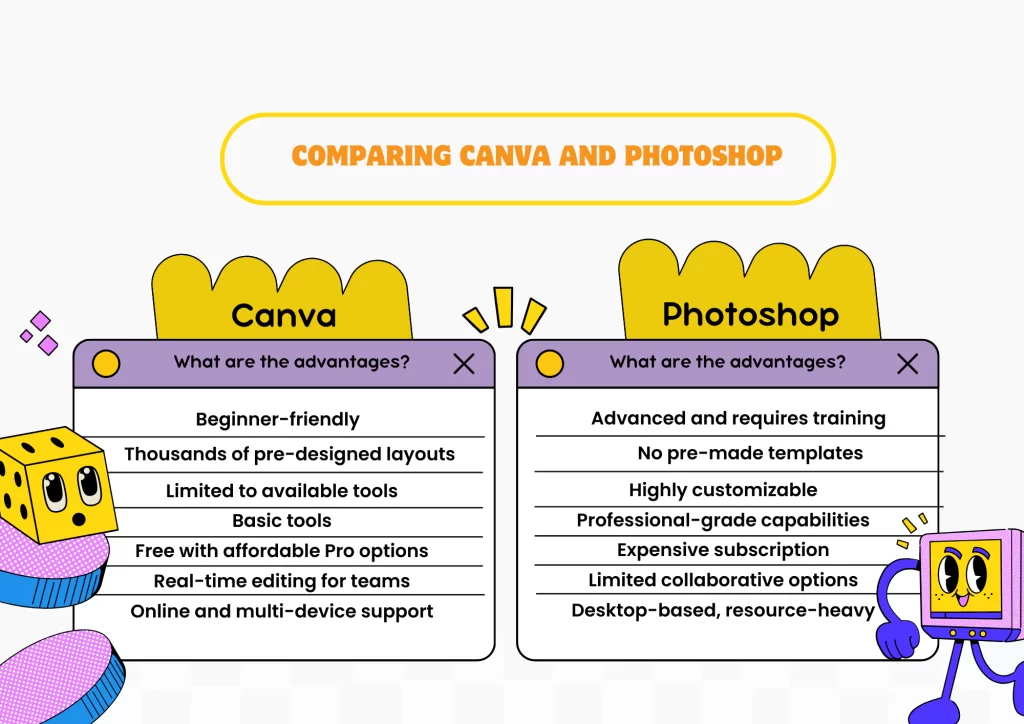
Comparing Between Canva and Photoshop
| Aspect | Canva | Photoshop |
|---|---|---|
| Ease of Use | Beginner-friendly | Advanced and requires training |
| Templates | Thousands of pre-designed layouts | No pre-made templates |
| Customization | Limited to available tools | Highly customizable |
| Photo Editing | Basic tools | Professional-grade capabilities |
| Cost | Free with affordable Pro options | Expensive subscription |
| Collaboration | Real-time editing for teams | Limited collaborative options |
| Access | Online and multi-device support | Desktop-based, resource-heavy |
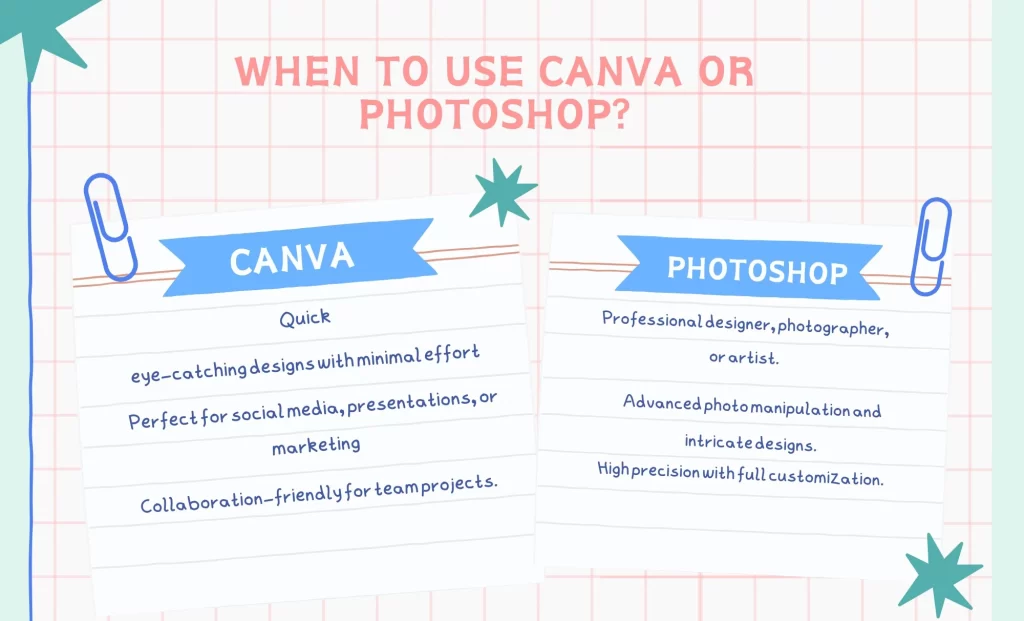
When to Use Canva or Photoshop?
When to Use Canva
Choose Canva if:
● You need quick, visually appealing designs without much effort.
● Your projects include social media posts, presentations, or simple marketing materials.
● You work in a team and need collaboration features.
When to Use Photoshop
Choose Photoshop if:
● You’re a professional designer, photographer, or digital artist.
● Your projects involve advanced photo manipulation or intricate designs.
● You need high precision and the ability to customize every aspect of your work.
Conclusion
Both Canva and Photoshop have their strengths and limitations. Canva is perfect for beginners, small businesses, and anyone looking for speed and simplicity. Photoshop, on the other hand, is the go-to tool for professionals who need detailed control and advanced features.
Ultimately, your choice depends on your design goals, technical expertise, and budget. If you’re unsure, why not try Canva’s free plan or Photoshop’s trial version to see which fits your needs best?
